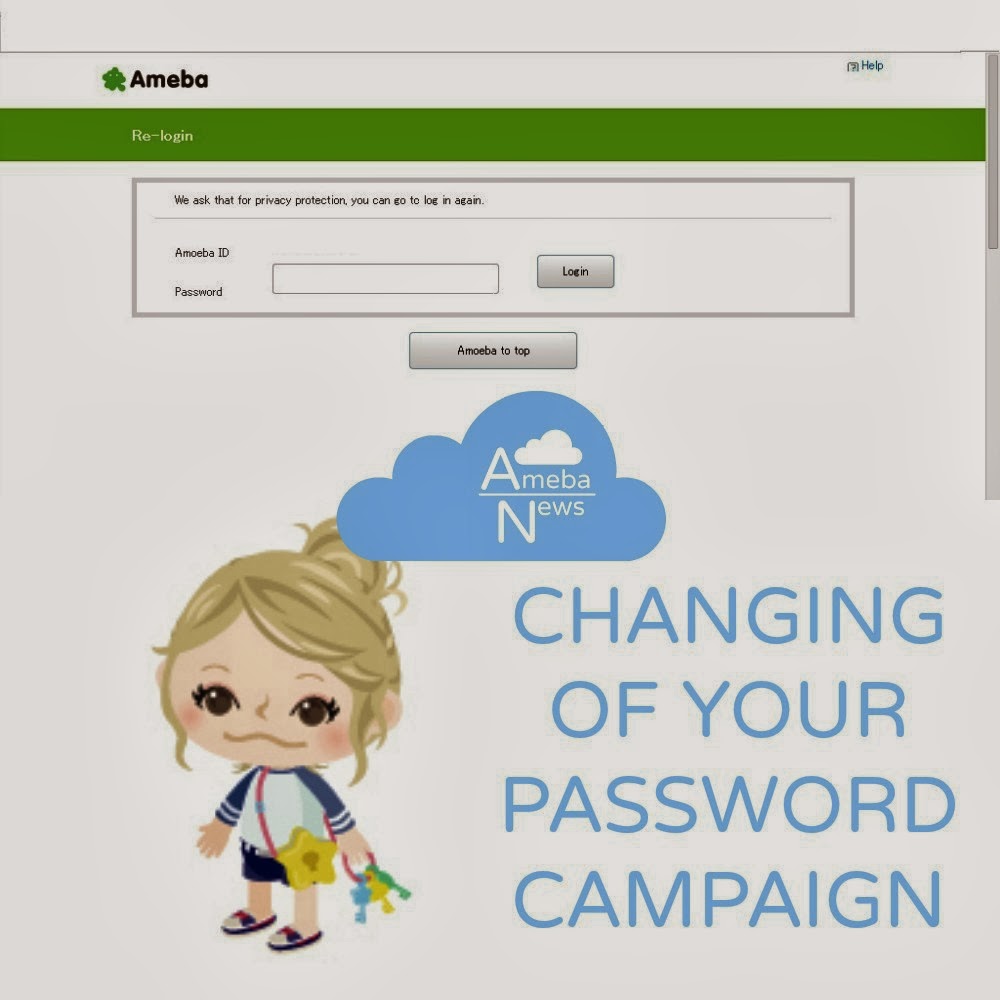
In the 21st of January, Pigg made a new campaign about changing everyone`s account password obviously to prevent hackers. Pigg staff`s blog is our main source of our news about the game and also the website who posted first about their campaign.
AN Tutorial: This is how to change your current password to a new one.
Step 1: When you open your Pigg account, a large photo showing an account with Star pouch and set of keys items will appear on the game screen. Beside the photo, there are some clickable links shown. Click the pink rectangle with curved corners with Japanese characters.
Step 2: A new window will be opened directly to the website where you will be starting to change your password but first, you must re-login. If you do not understand the Japanese characters, you can translate it, if you are using Google Chrome browser or other browsers with translation program.
Step 3: Click the 'change password' button.
Step 4: Put your current password and enter your new one, then re-type your new password. Make sure not to forget your new password because after you click the 'changes' button, you will be redirected to the re-login page.
It is not yet verified what time or date the items will be given to the users who changed their account`s password.
What`s the latest?
Pigg released new gacha in affordable price per spin, which they called 'Amegacha'. It will cost 100 gummies per spin but you can win clothes with gummies designs. Also, there are some rare items for both men and women. Kind of expensive? You can buy many affordable and cheap items worth of gummies on different shops in Guppigu Square or the place that the English users called 'Newbie Park'.
Written by: Kerzs
[Watch] us on YouTube! Go to "Videotorials" tab.
[Like] us on Facebook!





No comments:
Post a Comment